TUTUT COIN (TUTC)
The Future of Finance
Why Choose TUTUT COIN?
Built for the future of finance with cutting-edge technology, unmatched security, and user-first design principles
Fast Transactions
Experience lightning-fast payments powered by Solana blockchain.
Low Fees
Send money across borders with minimal transaction costs.
Secure & Reliable
Built on decentralized infrastructure with enterprise-grade security.
Global Scalability
Designed for everyday payments, remittances, and financial freedom worldwide.
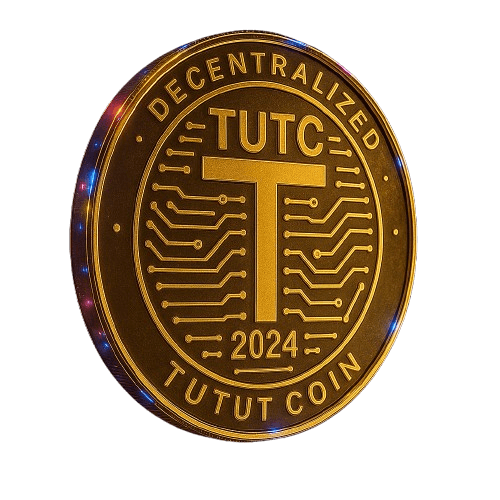
What is TUTUT COIN?
TUTUT COIN (TUTC) — next-generation digital currency for fast, cheap, and secure payments. Runs on the Solana network and enables borderless financial transactions worldwide.
Ecosystem & Use Cases & Ecosystem & Use Cases
Discover the Tutut Coin ecosystem, technology, and real-world applications.
Solana Network
- 65,000+ TPS throughput
- Low fees
- Near real-time confirmations
Smart Contracts
- Automated token distribution & vesting
- Staking and reward mechanisms
- Multisig governance & security controls
Advantages
- Speed: near real-time transactions
- Security: audited contracts
- Transparency: on-chain explorers
Messaging
Telegram Bot
- Token transfers
- Balance checks
- Buy/Sell commands
Fintech
Payment Systems
- POS/QR payments (Germany & global)
- Fiat ↔ token conversion
- Online shop integration
Growth
Marketing Platform
- Influencer campaigns
- Token-based ad payments
- Affiliate programs
Roadmap
Future Expansion
- NFT marketplace
- DeFi services
- Major CEX/DEX listings
Tokenomics
Fixed tokenomics: supply, allocation, vesting, and use cases.
Total Supply
999,980,288 TUTC
Fixed maximum supply
Allocation Buckets
tokenomics.kpi.buckets.value
Sum should be 100%
Vesting Tracks
tokenomics.kpi.vesting.value
Team / Investor / Airdrop
Allocation (Horizontal Stacked)
- Team & Advisors10%
- Community & Airdrop20%
- Marketing & Ecosystem15%
- Liquidity & Staking Rewards25%
- Reserve / Treasury10%
- Sale (Private + Public)20%
Release Schedule (Vesting)
Use Cases
- Payments
- Cashback & Rewards
- Staking & Liquidity Pools
- Platform Service Fees
Our Roadmap
Building the future of decentralized finance step by step
Token and smart contract launch. Begin marketing campaigns.
DEX and CEX listings. Telegram bot MVP launch.
Mobile app beta release. Fintech integration in Germany.
Launch of NFT and DeFi modules.
Global expansion and new partnerships.
Our Partners
Our Team
Meet the people and organizations building the future of decentralized finance.
Disclaimers & Compliance
Our commitment to regulatory compliance and transparency, plus key risk disclosures.
Legal & Compliance
- AML/KYC Policy: User verification, transaction limits, and continuous monitoring to prevent illicit activity.
- Regulatory Alignment: Operations aligned with MiCA, PSD2, GDPR.
- Audit & Reporting: Independent smart-contract audits and periodic compliance reports.
Risks & Disclaimers
- Market Risk: Price volatility and liquidity constraints may affect investment value.
- Technology Risk: Smart-contract bugs or exploits could lead to loss of funds or service interruptions.
- Regulatory Risk: Changes in laws or licensing may impact service availability or legality.
Got Questions?We Have Answers
Find answers to the most common questions about TUTUT COIN and our revolutionary blockchain ecosystem.